iFrame Transaction NPM Module
iFrame-Transaction-NPM-Module-Demo
Basic HTML Demo files
React Demo
To get Iframe Access Token
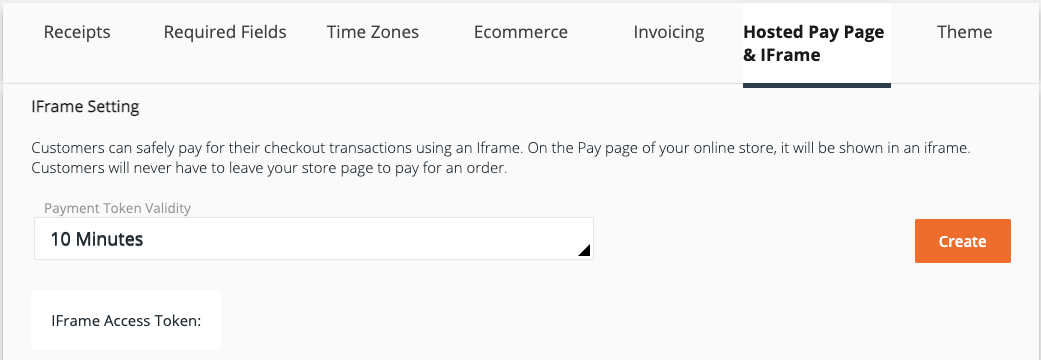
Create Iframe Access Token
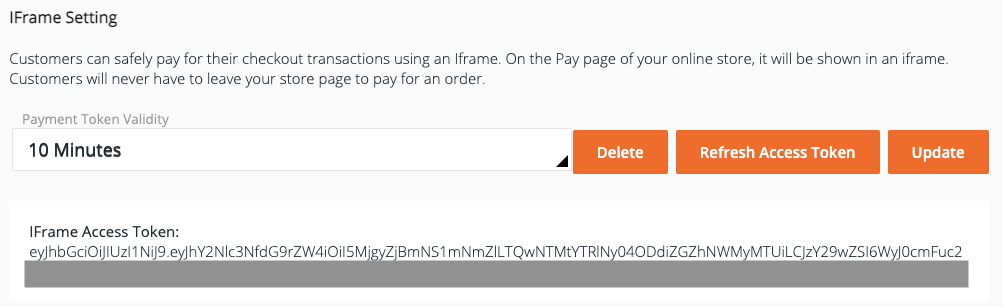
Last updated